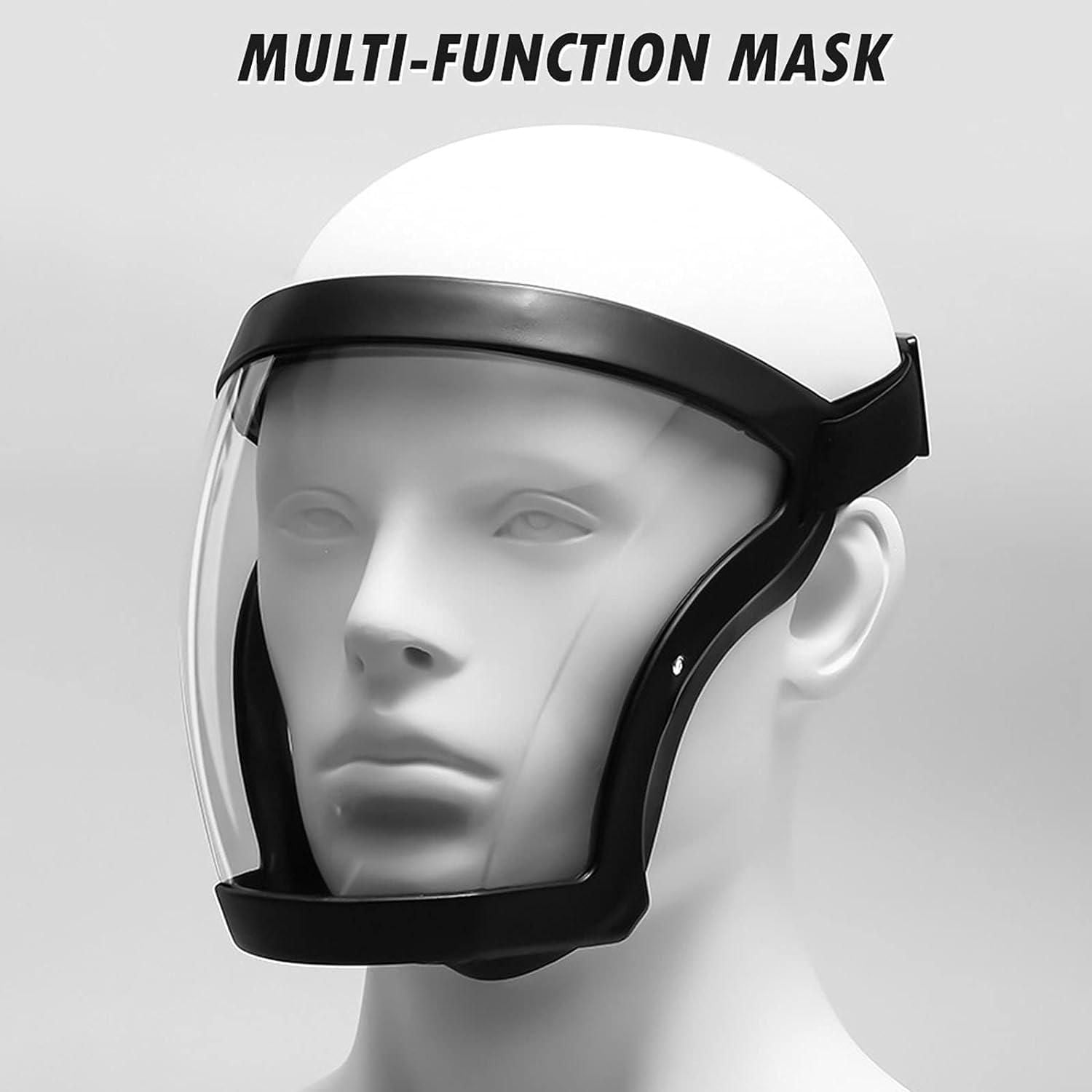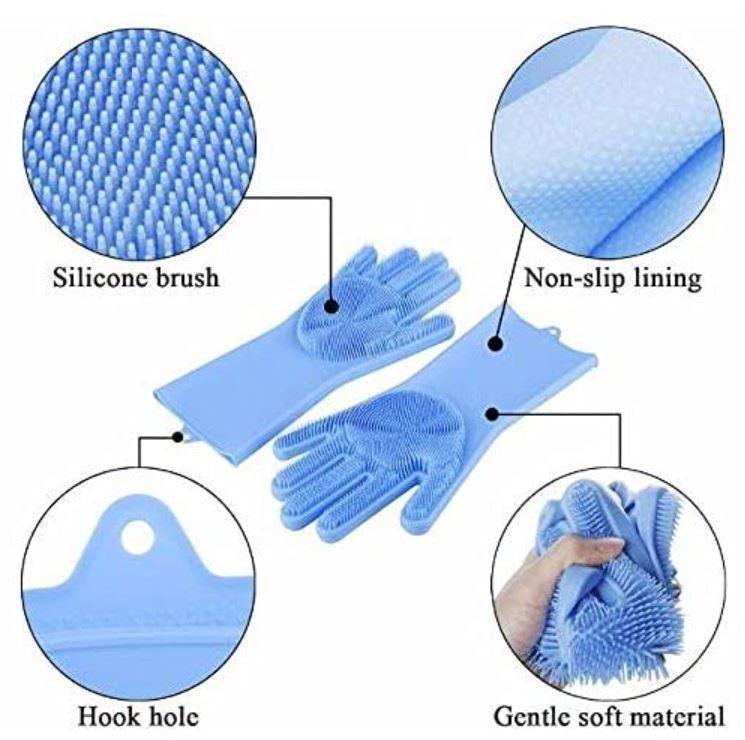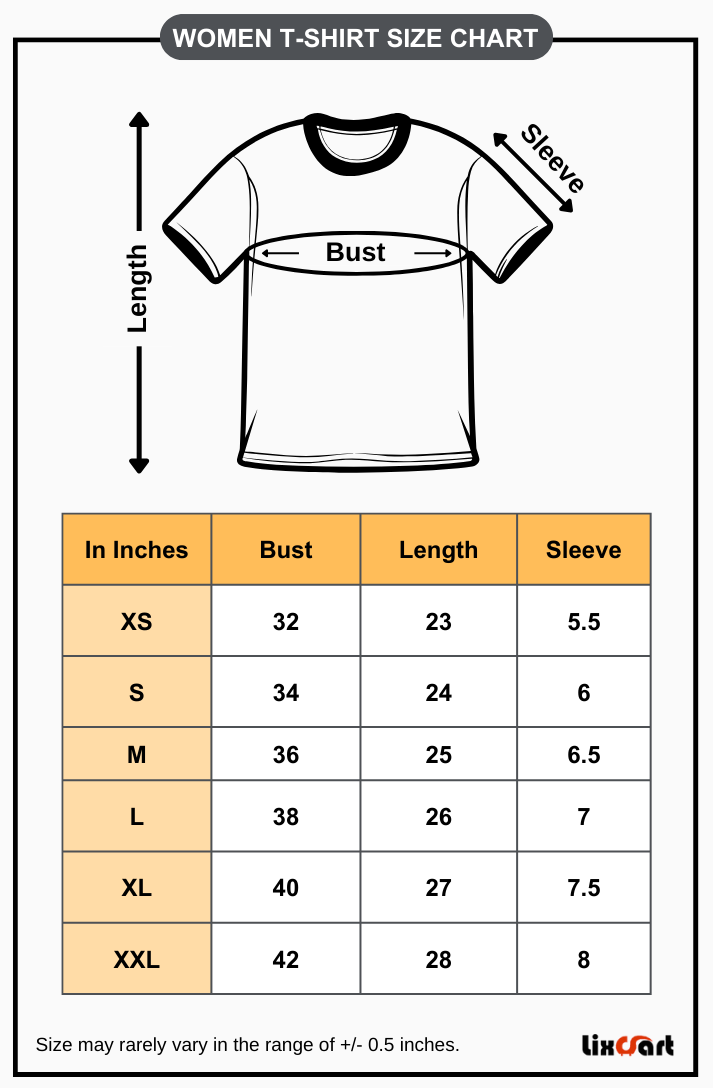In the world of smartwatches, one of the most common concerns users have is battery life. These nifty little devices are packed with features and functionality, but that also means they can drain their batteries quickly if not managed properly.
In this article, we'll explore some essential tips and tricks to help you make the most of your smartwatch's battery life.
1. Adjust Screen Brightness
Smartwatch screens are often bright by default, which can be a significant drain on the battery. By reducing the screen brightness to a level that's still visible but not overly bright, you can extend your smartwatch's battery life significantly. Most smartwatches allow you to adjust brightness in their settings.
2. Enable Power-Saving Mode
Many smartwatches come with a power-saving mode or battery saver mode. When activated, this mode conserves battery life by limiting background processes, reducing screen brightness, and disabling unnecessary features. Enable this mode when you're not actively using your smartwatch to extend its battery life.
3. Use a Dark Watch Face
If your smartwatch allows for customizable watch faces, consider using a dark or black watch face. OLED and AMOLED screens, which are common in many smartwatches, consume less power when displaying darker colors. A dark watch face can make a noticeable difference in battery life.
4. Manage Notifications
Smartwatches are excellent for receiving notifications, but excessive notifications can quickly drain your battery. Review your notification settings and disable notifications for apps and services that you don't need to see on your wrist. You can also set your watch to "Do Not Disturb" mode during certain hours.
5. Reduce Screen Timeout
Adjust the screen timeout settings to make the screen turn off more quickly when not in use. A shorter screen timeout means your smartwatch's display won't stay on unnecessarily, conserving battery power.
6. Turn Off Unnecessary Features
Most smartwatches come with various sensors and features like GPS, Wi-Fi, and heart rate monitoring. If you're not actively using these features, it's a good idea to turn them off to save battery. You can always enable them when needed.
7. Keep Software Updated
Smartwatch manufacturers often release software updates that include performance improvements and optimizations. Keeping your smartwatch's software up to date can help improve battery life by addressing known issues and bugs.
8. Background Apps and Processes
Check your smartwatch for background apps and processes that may be consuming battery power unnecessarily. Close apps running in the background or force-stop them if they are misbehaving.
9. Airplane Mode
If you're in a situation where you don't need connectivity, such as during a workout, consider activating Airplane Mode. This disables all wireless connections, including Wi-Fi and Bluetooth, which can significantly extend battery life.
10. Battery Health Maintenance
Lastly, remember that smartwatch batteries degrade over time. If you notice a significant drop in battery life that can't be improved with these tips, it might be time to consider replacing the battery or contacting the manufacturer for assistance.
By following these tips and tricks, you can make the most of your smartwatch's battery life and enjoy its features without constantly worrying about running out of power. Smartwatch technology is continually advancing, so stay updated on new battery-saving features and techniques as they become available.



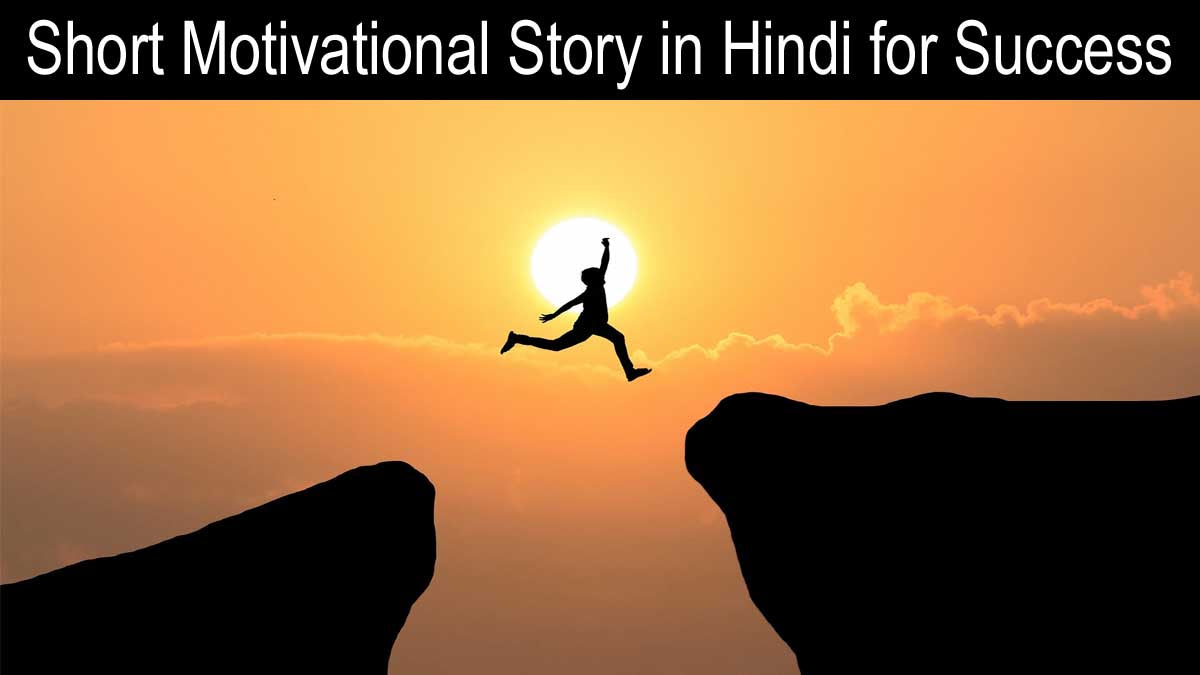


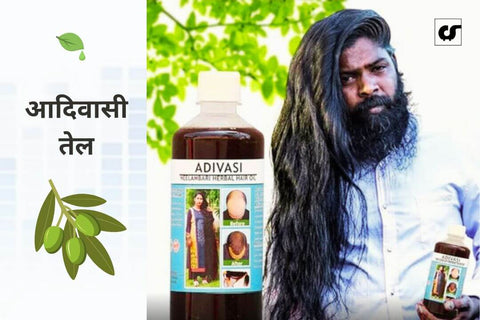
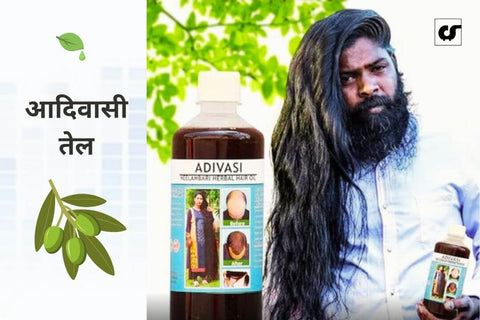
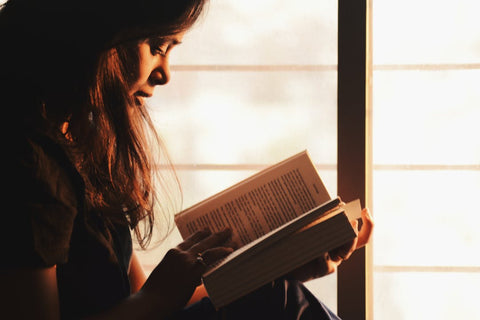



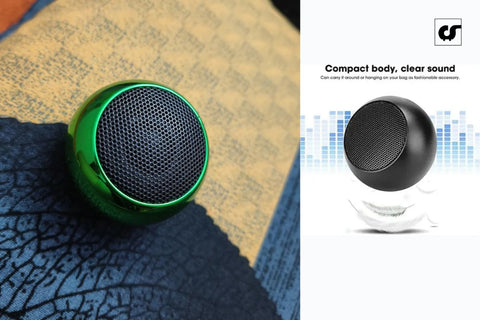



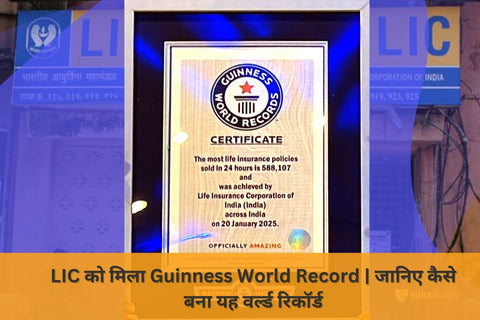




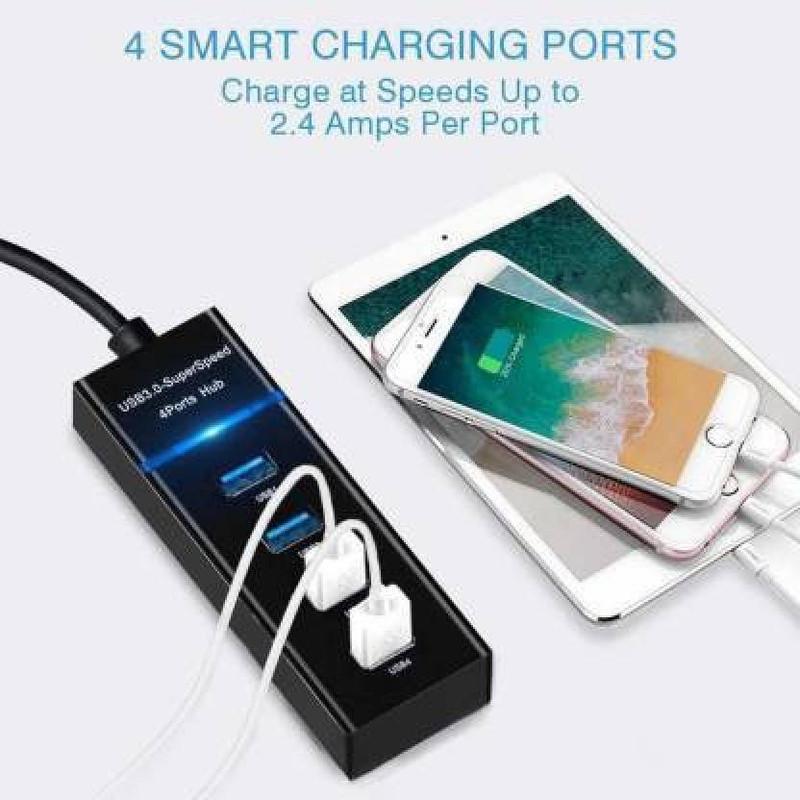




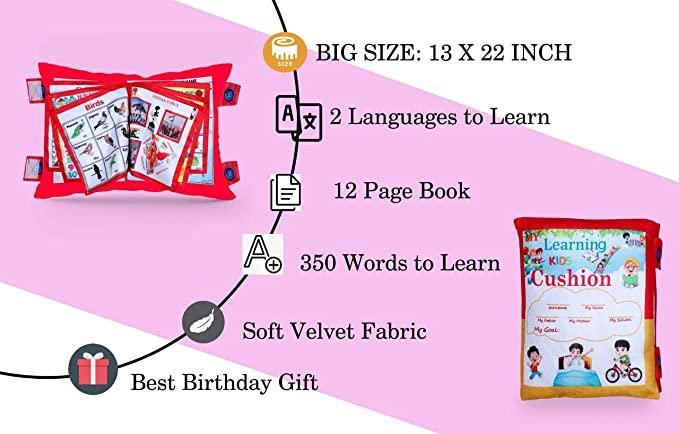

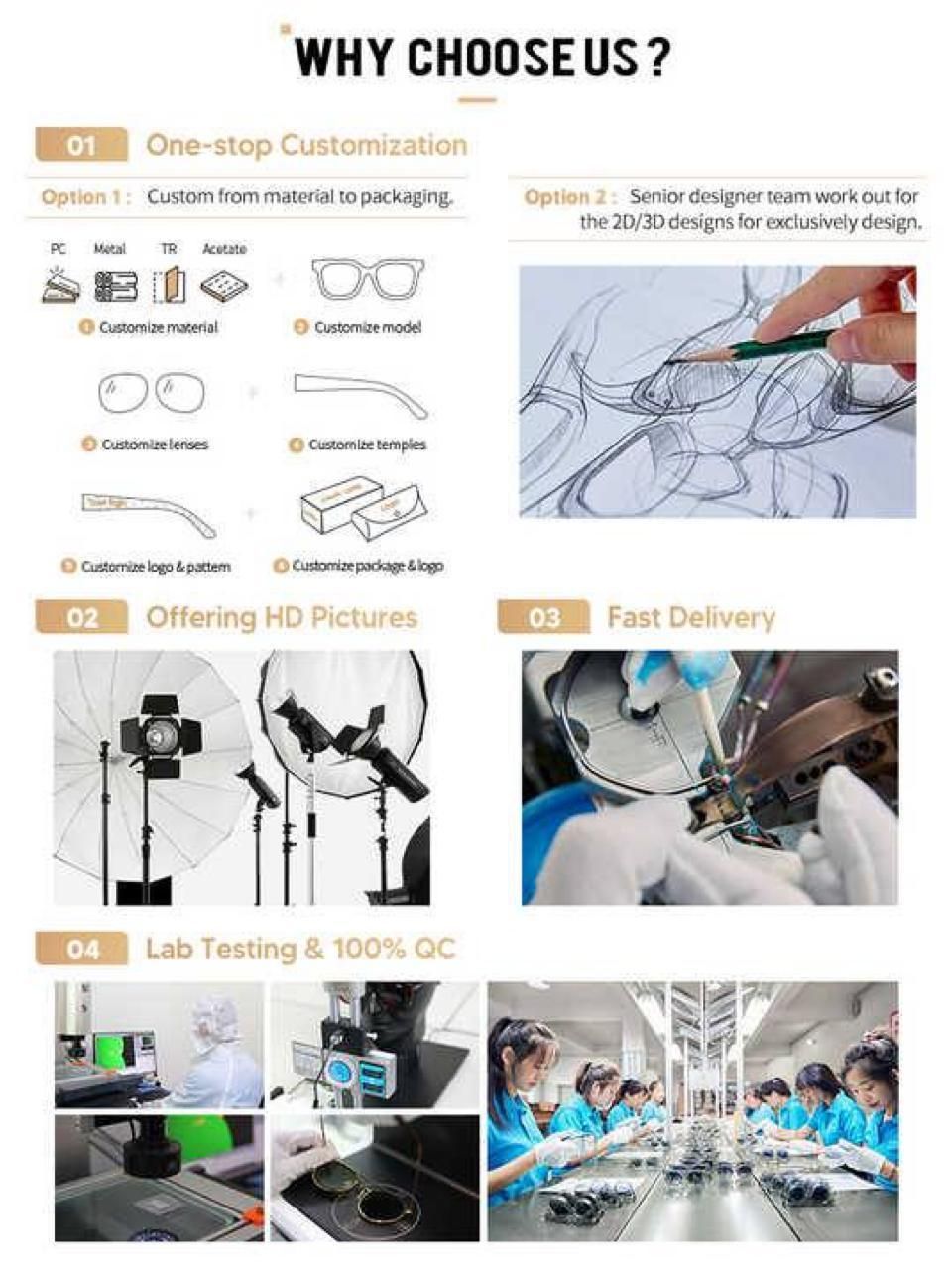




![Cute Cat Hooks for Wall [Pack of 2]](http://lixcart.com/cdn/shop/files/8571429832.jpg?v=1716821741&width=1200)
![Cute Cat Hooks for Wall [Pack of 2]](http://lixcart.com/cdn/shop/files/5738060684.jpg?v=1716821741&width=800)